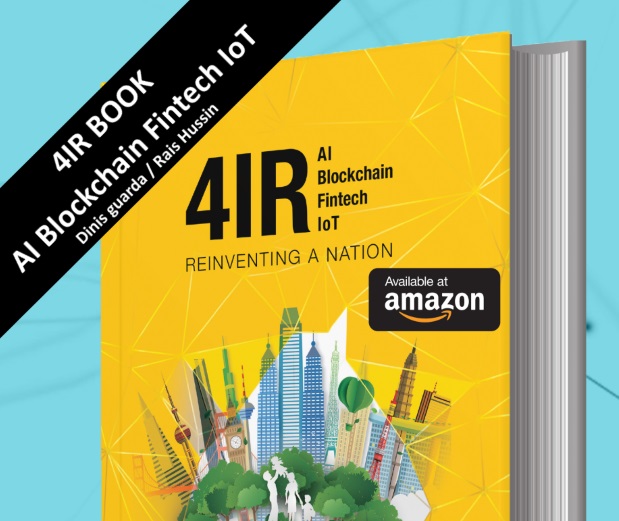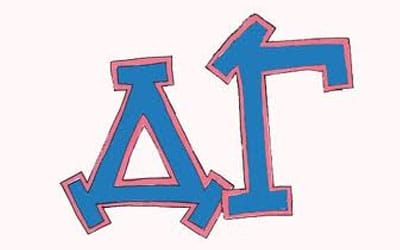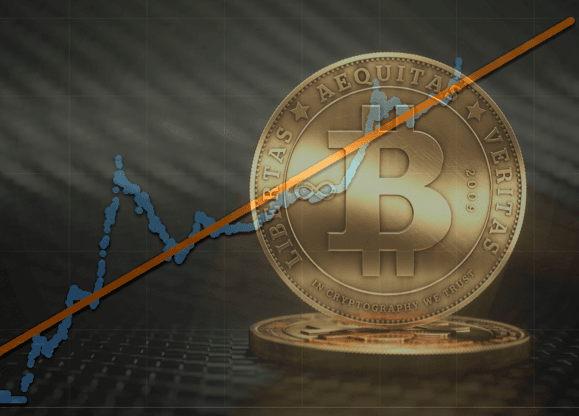Back at the dawn of online trading in the late 1990s, very few traders used Apple Macs. At the time, they were considered to be a niche platform for media professionals such as designers, video editors, and studio engineers, with PCs running on Windows having a virtual monopoly over the financial services sector.
As a result, the PC came to be the industry standard platform for online trading, and as such the attentions of developers were almost solely focused on developing software that would be compatible with it. However, over the past 15 years or so, Apple has enjoyed something of a renaissance in the home computing sector, initially under the inspired leadership of the legendary Steve Jobs, and Macs – particularly MacBooks – are now a much more common sight than they once were.
For most people, this is all very well and good, as much of the software that is available for PC is also available for Mac, and in many cases runs smoother. However, there are a few areas in which a Mac is not so suitable, and unfortunately one of them is online forex trading. In particular, the popular Metatrader 4 trading platform, which is by far the most widely-used and best-supported third-party platform for trading forex online, was never made for the Mac.
So while a Mac has no problem running proprietary web-based platforms such as OANDA’s fxTrade or Saxo Bank’s SaxoTrader, you might need to jump through some hoops in order to use MT4 on a Mac.
By far the easiest solution is to use a broker that offers a Mac-compatible version of MT4. While the program itself was never intended by its makers MetaQuotes to run on a Mac, it can be achieved through emulation, and some brokers have developed a version bundled with some form of PC emulation that have been shown to work well without requiring any extra expertise on the part of the trader.
Most brokers, however, don’t yet offer a Mac-ready version of MT4, and if you are dead set on using the software on a Mac with a broker that doesn’t, then you basically have two options. You can run a PC emulator such as WINE, PlayOnMac, or Crossover and then run it from within that, but not only does this require some technical skills, but also it won’t be fully supported by the broker and there’s a fair chance that it will run slowly and be a bit buggy. However, if you are dead set on taking this route, here is a video to show you how to do it using Crossover:
Another option is to use a broker that offer a VPS that has MT4 installed so that you can dial-in remotely to use it, but this can also present some technical challenges.
So, on the whole, if you aren’t with a broker that offers a Mac-ready version of MT4, and you aren’t hugely confident in your techie skills, then you will probably be better off switching to a broker that does offer one, or using a different trading platform. As things stand, it looks highly unlikely that MetaQuotes will be making MT4 for the Mac any time soon – they have already moved on to the less-popular MT5 platform, and they don’t seem to be making a Mac version of that either.
Tradersdna is a leading digital and social media platform for traders and investors. Tradersdna offers premiere resources for trading and investing education, digital resources for personal finance, market analysis and free trading guides. More about TradersDNA Features: What Does It Take to Become an Aggressive Trader? | Everything You Need to Know About White Label Trading Software | Advantages of Automated Forex Trading