Getting into crypto is exciting, but it’s super important to keep your digital money safe. With so many apps out there, and new scams popping up all the time, knowing how to protect yourself is key. This guide will walk you through the best ways to secure your crypto app download for Android, making sure your assets stay yours.
Key Takeaways
- Always get your crypto app download for Android from official app stores or the company’s real website.
- Turn on two-factor authentication for all your crypto accounts; it adds an extra layer of security.
- Never share your private keys or seed words with anyone, and keep them stored somewhere very safe.
- Be careful about public Wi-Fi when doing crypto stuff, and always watch out for phishing emails.
- Regularly update your crypto apps and phone’s security to help protect against new threats.
Securing Your Crypto App Download For Android
It’s easy to get excited about diving into the world of crypto, but hold on a sec! Before you even think about buying or trading, you gotta make sure you’re downloading your crypto app safely, especially on Android. There are a lot of fake apps and scams out there just waiting to steal your hard-earned money. Let’s walk through how to keep yourself safe.
Understanding Crypto App Risks
Okay, so what’s the big deal? Well, think about it: these apps are going to control access to your digital assets. If a scammer gets their hands on a fake app that looks real, they can steal your private keys, seed words, and basically, everything. The risks range from simple theft to sophisticated phishing attacks. It’s not just about losing money; it’s about protecting your identity and personal information too. Always be vigilant.
Identifying Official Download Sources
Where you download your app from matters a lot. Don’t just Google "crypto app" and click the first thing you see. That’s a recipe for disaster. Instead, go directly to the official website of the crypto exchange or wallet you want to use. For example, if you’re interested in Crypto.com, head straight to their site. From there, they’ll have links to the official app on the Google Play Store. This way, you know you’re getting the real deal. Avoid third-party app stores or random links you find online.
Verifying App Authenticity
So, you’ve found the app on the Google Play Store. Great! But don’t just blindly hit "install" yet. Take a few extra seconds to verify that it’s actually the correct app. Check the developer name. Does it match the official company name? Look at the number of downloads. A legitimate app will usually have a ton of downloads and good reviews. Read some of the reviews to see if anyone is reporting issues or suspect behavior. Also, pay attention to the permissions the app is requesting. Does it really need access to your contacts or camera? If something seems off, trust your gut and don’t download it. It’s better to be safe than sorry. Remember, even the Google Play Store can have malicious apps slip through the cracks, so it’s up to you to double-check everything.
It’s a good idea to cross-reference information. If the app’s description mentions certain security features, double-check that information on the official website. If there are discrepancies, that’s a major red flag. Also, be wary of apps that promise unrealistic returns or guarantees. Crypto is volatile, and no legitimate app can promise you’ll get rich quick. If it sounds too good to be true, it probably is.
Protecting Your Digital Assets On Android
It’s easy to get caught up in the excitement of crypto, but securing your digital assets on Android is super important. Once your crypto is gone, getting it back can be a nightmare. Let’s look at some ways to keep your crypto safe.
Implementing Strong Security Practices
First off, always use strong, unique passwords for your crypto apps and accounts. Don’t reuse passwords across different platforms. A password manager can really help with this. Also, be careful about what you click on. Phishing attempts are common, so double-check the URLs of websites and the sender addresses of emails before entering any sensitive information. Keep your device’s operating system and apps updated to patch any security vulnerabilities. The Android Keystore system is a great way to keep your cryptographic keys safe.
Utilizing Two-Factor Authentication
Two-factor authentication (2FA) adds an extra layer of security to your accounts. It requires you to provide a second verification method, like a code from your phone, in addition to your password. Enable 2FA on all your crypto wallets and exchanges. Avoid using SMS for 2FA if possible, as it’s vulnerable to SIM swapping attacks. Instead, use an authenticator app like Google Authenticator or Authy. If someone gets your password, they still need that second factor to get in.
Safeguarding Your Seed Words
Your seed words are the master key to your crypto wallet. If someone gets their hands on them, they can access your funds. Never store your seed words online or on your phone. Write them down on a piece of paper and store it in a safe place. Consider splitting your seed words into multiple parts and storing them in different locations. Never share your seed words with anyone, no matter how trustworthy they seem. If a wallet asks for your seed phrase to "sync" or "validate" your wallet, it’s probably a scam.
Protecting your crypto doesn’t have to be super complicated. By following these steps, you can greatly reduce the risk of losing your digital assets. Stay vigilant, stay informed, and stay safe.
Best Practices For Crypto App Usage

Avoiding Public Wi-Fi For Transactions
Public Wi-Fi is super convenient, but it’s also like shouting your password in a crowded room. Anyone could be listening! Never conduct crypto transactions on public Wi-Fi. It’s just not worth the risk. Wait until you’re on a secure, private network. If you absolutely must use public Wi-Fi, consider using a virtual private network (VPN) to encrypt your data and add a layer of protection. Think of it as putting your conversation in a sealed envelope before sending it.
Regularly Updating Your Crypto App
App updates are annoying, I get it. But they’re important! Developers are constantly patching security holes and improving performance. Outdated apps are like leaving your front door unlocked. Make sure you enable automatic updates, or at least check for updates regularly. It’s a simple step that can save you a lot of headaches. Here’s why updates matter:
- Security patches: Fix vulnerabilities that hackers can exploit.
- Bug fixes: Improve app stability and prevent crashes.
- New features: Enhance usability and add extra security measures.
Monitoring Account Activity
Keep a close eye on your crypto accounts. Regularly check your transaction history and balances. Look for anything suspicious or unauthorized. Set up transaction notifications so you’re alerted to any activity. It’s like checking your bank statement – you want to catch any errors or fraud ASAP. If you see something weird, report it immediately to the app provider and change your passwords.
It’s easy to get complacent, but vigilance is key. Treat your crypto accounts like you would your bank accounts. Regular monitoring can help you spot and stop potential problems before they become major disasters.
Understanding Crypto Wallets For Android
Choosing The Right Wallet Type
Okay, so you’re getting into crypto on your Android device, and one of the first things you’ll need is a wallet. But not all wallets are created equal! It’s not like picking out a regular wallet; there are different types, each with its own pros and cons. You’ve got software wallets, hardware wallets, and even paper wallets (though those are less common these days). Software wallets are apps you download, hardware wallets are physical devices, and paper wallets are… well, literally a piece of paper with your keys on it.
- Software Wallets (Hot Wallets): These are convenient because they’re always accessible on your phone. Think of MetaMask or Exodus. They’re great for everyday transactions, but since they’re connected to the internet, they’re more vulnerable to attacks. You can find a secure hot wallet online.
- Hardware Wallets (Cold Wallets): These are like Fort Knox for your crypto. They store your private keys offline, making them super secure. Ledger and Trezor are popular brands. They’re ideal for long-term storage, but not as convenient for frequent use.
- Paper Wallets: These are old-school. You print out your public and private keys. They’re offline, so secure, but also easy to lose or damage. Not really recommended for beginners.
Choosing the right wallet depends on how you plan to use your crypto. If you’re actively trading, a software wallet might be best. If you’re holding for the long haul, a hardware wallet is the way to go.
Securing Your Private Keys
Your private keys are the most important thing when it comes to your crypto. Think of them as the password to your bank account. If someone gets their hands on your private keys, they can access your crypto. So, how do you keep them safe? First off, never share them with anyone. Seriously, not even your best friend. Store them offline if possible. Write them down and keep them in a safe place, or use a hardware wallet. Avoid storing them on your computer or phone, where they could be compromised. Many wallets use seed phrases (a series of words) to recover your keys if you lose your device. Treat that seed phrase like gold! Back it up, store it securely, and never, ever share it online. Also, make sure your device is secure. Use a strong password or PIN, and keep your software up to date to protect against malware.
Distinguishing Hot And Cold Wallets
Hot wallets and cold wallets are the two main types of crypto wallets, and understanding the difference is key to keeping your crypto safe. Hot wallets are connected to the internet, making them convenient for everyday transactions. Cold wallets are offline, providing a higher level of security for long-term storage. Here’s a quick breakdown:
| Feature | Hot Wallet | Cold Wallet |
|---|---|---|
| Connectivity | Connected to the internet | Offline |
| Security | Less secure, vulnerable to online attacks | More secure, resistant to online attacks |
| Convenience | Highly convenient for frequent transactions | Less convenient, ideal for long-term storage |
| Examples | Mobile apps, desktop software | Hardware wallets, paper wallets |
Ultimately, the best approach might be to use a combination of both. Keep a small amount of crypto in a hot wallet for daily use, and store the bulk of your holdings in a cold wallet for maximum security. This way, you get the best of both worlds: convenience and peace of mind. Remember to always download your wallet from the wallet’s official website to avoid scams.
Recognizing And Avoiding Crypto Scams
You can go from zero to panic in seconds if fraud hits your wallet. Scammers love to blend in. They’ll mimic sites, pitch golden offers, or sneak in malware. Watch out for crypto scams that target your info and your coins.
Identifying Phishing Attempts
That ping in your inbox could be the start of a phishing trap. Scammers send emails or messages that look like they come from your wallet app or exchange. They often ask you to click a link or log in.
- Check the sender’s address for typos or odd domains.
- Hover over links to see if the URL matches the official site.
- Look for urgent language that pressures you to act fast.
Never enter your seed phrase on any website.
Protecting Against Malware Attacks
Malware can slip in through dodgy downloads or fake app updates. Once it’s on your device, it can record your keystrokes or take screenshots without you noticing.
- Don’t download attachments or installers from unknown emails.
- Keep your Android OS and apps up to date.
- Run a trusted antivirus scan if something feels off.
- Limit app permissions—don’t give clipboard access to every wallet.
Beware Of Unsolicited Offers
Those “too good to be true” pitches often are. You might get a direct message offering a quick refund, an investment tip, or even a romance connection—all with crypto payoffs.
- Unsolicited help: no support team will DM you first.
- Fake giveaways: they’ll ask for a small deposit to unlock bigger rewards.
- Romance requests: once trust is built, they’ll ask for funds in crypto.
A friendly message can still be the start of a trap. Stay on guard and keep your details to yourself.
Spotting these tricks early can save you a world of pain and keep your coins where they belong—in your control.
Advanced Security Measures For Android Users
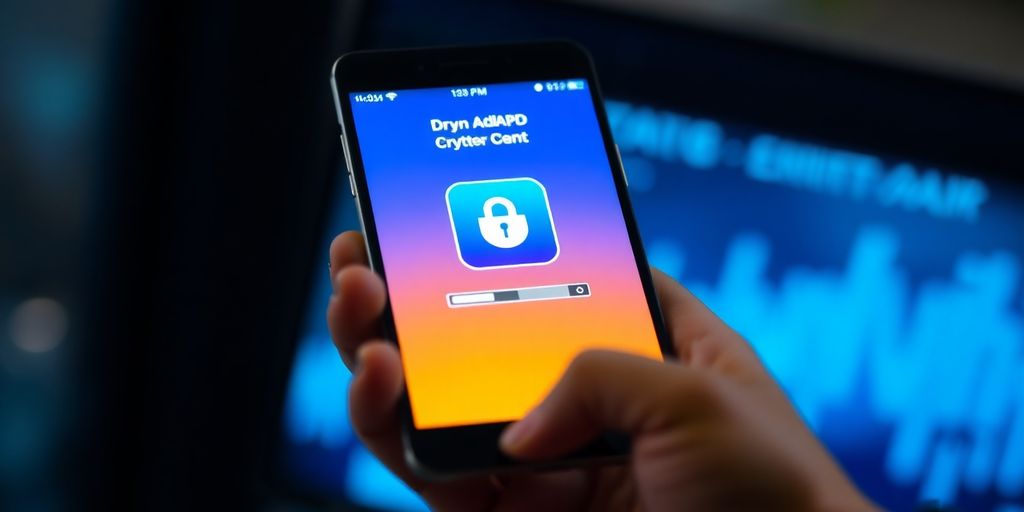
Using Hardware Wallets For Enhanced Security
Okay, so you’re serious about keeping your crypto safe? Good. Let’s talk hardware wallets. Think of them as Fort Knox for your digital coins. They store your private keys offline, away from the internet’s prying eyes. This makes it way harder for hackers to get to your stuff. It’s like keeping your cash in a safe instead of under your mattress. You can connect them to your Android device when you need to make a transaction, but otherwise, they’re chilling offline. A good option is to use hardware wallets for enhanced security.
Encrypting Your Device Data
Encryption is your friend. Seriously. Most Android devices have built-in encryption features. Turn them on! It scrambles all the data on your phone, so if someone steals it, they can’t just plug it into a computer and grab everything. It’s like writing everything in a secret code that only you can unlock. Here’s a quick checklist:
- Go to your phone’s settings.
- Look for "Security" or "Privacy."
- Find the "Encryption" option and enable it.
It might take a while to encrypt everything, but it’s worth it for the peace of mind.
Regularly Backing Up Your Wallet
Backups, backups, backups! I can’t stress this enough. Imagine your phone gets lost, stolen, or just decides to die on you. If you don’t have a backup of your crypto wallet, your coins are gone forever. Make sure you regularly back up your wallet to a secure location, like an external hard drive or a cloud service with strong encryption. Just remember to keep that backup safe too! You can also use secure hot wallets to store your crypto.
Think of backing up your wallet like making a copy of your house key. If you lose the original, you can still get in. But if you lose both the original and the copy, you’re locked out for good.
Maintaining Privacy With Your Crypto App Download For Android
Limiting Personal Information Sharing
When you’re setting up your crypto app, think hard about what info you’re handing over. The less personal data you share, the better. Do you really need to give them your phone number? Sometimes, a burner email is your best friend. Be especially careful about linking your app to social media accounts. That’s just an open invitation for data breaches and targeted ads, and nobody wants that.
Understanding Data Collection Policies
Before you even think about hitting that "Agree" button, actually read the privacy policy. I know, it’s boring, but it’s super important. Find out exactly what data the app collects, how they use it, and who they share it with. Look for keywords like "data sharing," "third-party vendors," and "analytics." If the policy is vague or makes you uncomfortable, maybe it’s time to find a different app. It’s your data, and you have a right to know where it’s going. Understanding data collection policies is key to protecting your privacy.
Using A VPN For Transactions
Think of a VPN like a cloak of invisibility for your internet traffic. When you use a VPN, your IP address is hidden, and your data is encrypted, making it much harder for anyone to snoop on your crypto transactions. Public Wi-Fi is a hacker’s playground, so always use a VPN when you’re trading or checking your balances on the go. Even at home, a VPN adds an extra layer of security. It’s a small price to pay for peace of mind.
Using a VPN doesn’t make you completely anonymous, but it does make it significantly harder for anyone to track your online activity. It’s a simple step that can make a big difference in protecting your privacy.
Here’s a quick rundown of why a VPN is a good idea:
- Hides your IP address
- Encrypts your data
- Protects you on public Wi-Fi
Wrapping It Up
So, there you have it. Getting your crypto app on Android doesn’t have to be a headache. Just remember to stick to official sources, double-check everything, and be smart about your security. It’s kind of like making sure you lock your front door even if you live in a nice neighborhood. A little bit of caution goes a long way. By following these simple steps, you can feel good about using your crypto app without worrying about bad stuff happening. Happy trading!
Frequently Asked Questions
Are crypto exchanges safe for long-term storage?
No, crypto exchanges are not the safest place to keep your digital money for a long time. While they try their best to be secure, they face different problems compared to regular stock markets. It’s better to move your crypto to your own personal wallet if you’re not actively trading it.
What exactly is a crypto wallet?
A crypto wallet is like a special app or device that helps you make transactions with your digital money. It holds your ‘private key,’ which is a secret code that proves you own your crypto. Think of it like the key to your bank vault.
Can I take a screenshot of my seed words?
No, you should never take a picture of your seed words or store them online, like in Google Drive or Dropbox. These words are super important for getting your crypto back if you lose access to your wallet. Write them down on paper and keep that paper in a very safe place, where only you can find it.
Is it safe to use public Wi-Fi for crypto transactions?
It’s best to avoid using public Wi-Fi for your crypto transactions. Public Wi-Fi networks are often not secure, which means hackers could more easily snoop on your activity and try to steal your information. Always use a secure, private internet connection when dealing with your crypto.
What is two-factor authentication and why is it important?
Two-factor authentication, or 2FA, adds an extra layer of security to your accounts. It means that even if someone gets your password, they still need a second piece of information (like a code from your phone) to get in. This makes it much harder for bad guys to steal your crypto.
What happens if I forget my crypto wallet password?
If you forget your wallet password, don’t panic! You can usually get back into your account using your seed words. That’s why it’s so important to write them down and keep them safe. The seed words are your ultimate backup.







