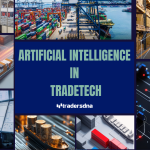If you’re looking to enhance your trading skills, the Webull Desktop 4.0 download is a great step forward. This updated platform comes packed with features that can help both new and experienced traders make informed decisions. In this guide, we’ll walk you through everything you need to know about Webull Desktop 4.0, from its features to how you can get it on your computer.
Key Takeaways
- Webull Desktop 4.0 offers advanced charting and real-time data.
- The platform is compatible with Windows, Mac, and Linux systems.
- You can easily set up alerts and customize your workspace.
- Webull provides a paper trading feature for practice without risk.
- Customer support is readily available through multiple channels.
Understanding Webull Desktop 4.0

Overview of Features
Webull Desktop 4.0 is designed to give traders a more robust and customizable trading experience. It’s more than just a simple trading platform; it’s a comprehensive suite of tools aimed at both beginners and experienced traders. The platform provides real-time data, advanced charting, and a customizable interface to suit individual trading styles.
- Real-time market data streaming
- Advanced charting tools with a wide array of indicators
- Customizable layouts and workspaces
Webull’s desktop platform aims to replicate the functionality of professional trading setups, but with a user-friendly design. This makes it easier for retail investors to access tools that were once only available to institutional traders.
System Requirements
Before you rush to download Webull Desktop 4.0, it’s important to make sure your computer can handle it. Nobody wants a laggy trading platform when you’re trying to make quick decisions! Here’s a quick rundown of the minimum and recommended system specs:
| Requirement | Minimum | Recommended |
|---|---|---|
| Operating System | Windows 7/ macOS 10.13 | Windows 10/ macOS 11 or later |
| Processor | Intel Core i3 | Intel Core i5 or better |
| Memory | 4GB RAM | 8GB RAM or more |
| Storage | 500MB free space | 1GB free space |
| Internet | Broadband connection | Broadband connection |
User Interface Enhancements
One of the biggest improvements in Webull Desktop 4.0 is the updated user interface. It’s cleaner, more intuitive, and allows for greater customization. You can now tailor the platform to fit your specific needs and preferences. The goal is to reduce clutter and make it easier to find the tools and information you need, when you need them. This includes:
- Drag-and-drop widgets for easy customization
- Improved chart layouts and settings
- A streamlined order entry process
With these enhancements, Webull platforms are more accessible than ever.
How to Download Webull Desktop 4.0
Step-by-Step Download Instructions
Okay, so you’re ready to get Webull Desktop 4.0. Awesome! It’s actually pretty straightforward. First, head over to the Webull platform website. You’ll want to find the "Downloads" section, usually located in the footer of the page or under a "Platforms" tab. Once you’re there, you’ll see options for different operating systems – Windows, macOS, and sometimes even Linux. Click the download button that corresponds to your computer’s operating system. The download should start automatically. Make sure you have a stable internet connection to avoid any interruptions during the download process. Once the file is downloaded, locate it in your downloads folder. It’s usually named something like "WebullDesktopSetup.exe" (for Windows) or "WebullDesktop.dmg" (for macOS).
Installation Process
Alright, the file is downloaded, now what? For Windows users, double-click the ".exe" file to start the installation wizard. You might get a security prompt asking if you want to allow the app to make changes to your device – click "Yes." Follow the on-screen instructions, accepting the license agreement and choosing an installation location. The default location is usually fine. For macOS users, double-click the ".dmg" file. This will open a window with the Webull icon. Drag the Webull icon to the "Applications" folder shortcut. This copies the application to your Applications folder. Once copied, you can launch Webull from your Applications folder or from Launchpad. The first time you launch it, macOS might ask you to confirm that you want to open an application downloaded from the internet – click "Open."
Troubleshooting Common Issues
Sometimes things don’t go as planned, right? Here are a few common issues and how to fix them. If the download fails, check your internet connection and try again. If the installation fails, make sure you have enough disk space and that your operating system meets the system requirements for Webull Desktop 4.0. If you get an error message during installation, try restarting your computer and running the installer again. If Webull doesn’t launch after installation, check your firewall settings to make sure Webull isn’t being blocked. You can also try running Webull as an administrator (right-click the icon and select "Run as administrator"). If all else fails, check the Webull website for a FAQ or contact their customer support. They’re usually pretty helpful.
Remember to always download software from the official source to avoid potential security risks. Keeping your system updated can also prevent compatibility issues.
Here’s a quick checklist:
- Check your internet connection.
- Verify system requirements.
- Run as administrator (Windows).
- Check firewall settings.
Exploring Key Features of Webull Desktop 4.0
Advanced Charting Tools
Webull Desktop 4.0 really shines when it comes to charting. I mean, you get a ton of options to analyze stocks. It’s not just your basic line graph; we’re talking about candlestick charts, bar charts, and more. You can overlay different indicators, like moving averages or RSI, to get a better sense of where a stock might be headed. It’s pretty cool for spotting trends and making informed decisions. The Webull stock trading app is great for seasoned investors.
Real-Time Market Data
Having real-time data is a game-changer. No more waiting for delayed quotes! Webull Desktop 4.0 gives you up-to-the-second information, so you can react quickly to market movements. This is super important if you’re day trading or just trying to snag a good price. Plus, you can set up alerts to notify you when a stock hits a certain price, which is handy for managing your portfolio. Webull provides access to extended hours, including pre-market (4 AM-9:30 AM ET) and after hours (4 PM-8 PM ET).
Customizable Workspaces
One of the best things about Webull Desktop 4.0 is how customizable it is. You can set up your workspace exactly how you like it, with the charts, watchlists, and news feeds that are most important to you. This means you can have everything you need right at your fingertips, without having to switch between different windows or tabs. It makes trading a lot more efficient.
I really appreciate the ability to tailor the platform to my specific needs. It makes a huge difference when you’re trying to stay focused and make quick decisions.
Here’s a quick look at some customization options:
- Chart Layouts: Save multiple chart setups for different trading strategies.
- Watchlists: Create custom watchlists to track specific stocks or sectors.
- Alerts: Set up price and volume alerts to stay informed about market movements.
Maximizing Your Trading Experience

Utilizing Paper Trading
Paper trading, or demo accounts, are super useful. It’s like a flight simulator for your money! You get to test out strategies without risking real cash. Webull Desktop 4.0’s paper trading feature lets you get familiar with the platform, try out different investment ideas, and see how the market reacts to your moves. It’s a great way to build confidence and refine your approach before you trade options with real money.
Setting Up Alerts and Notifications
Don’t just stare at the screen all day! Webull Desktop 4.0 lets you set up alerts and notifications so you can stay informed without being glued to your computer. You can customize these alerts based on price movements, volume changes, or even news events. This way, you can react quickly to market changes and make informed decisions, even when you’re not actively watching the market. It’s like having a personal assistant for your investments.
- Price Alerts: Get notified when a stock hits a certain price.
- Volume Alerts: Track unusual trading activity.
- News Alerts: Stay informed about important company announcements.
Integrating with Mobile App
Webull’s desktop and mobile apps work together really well. You can start your research on the desktop platform, with its bigger screens and advanced charting tools, and then monitor your positions or make trades on the go using the mobile app. This integration gives you flexibility and ensures you never miss an opportunity, whether you’re at home or out and about. It’s all about having access to your investments whenever and wherever you need it.
Being able to switch between the desktop and mobile apps is a game-changer. I can do my serious analysis at home and then keep an eye on things when I’m traveling. It makes managing my investments so much easier.
Comparing Webull Desktop 4.0 with Other Platforms
Advantages Over Competitors
Webull Desktop 4.0 has really stepped up its game, and it’s worth seeing how it stacks up against the competition. One of the biggest advantages is its commission-free trading structure. This makes it super appealing, especially for those just starting out or who trade frequently. Plus, Webull gives you access to a bunch of tools and features that you usually have to pay extra for on other platforms. Think about advanced charting, real-time data, and paper trading – all included. It’s a pretty sweet deal.
Here’s a quick look at some key differences:
| Feature | Webull Desktop 4.0 | Competitor A | Competitor B |
|---|---|---|---|
| Commission Fees | Free | Varies | Varies |
| Charting Tools | Advanced | Basic | Intermediate |
| Real-Time Data | Included | Extra Cost | Included |
| Paper Trading | Yes | No | Yes |
| Account Minimum | $0 | $0 | $500 |
User Reviews and Ratings
What are people actually saying about Webull Desktop 4.0? Well, it’s a mixed bag, like with any platform. You’ll find plenty of users who love the interface and the tools available. The mobile app gets good reviews, with a 4.7/5 on the Apple Store and 4.5/5 on Google Play. People seem to appreciate the ease of use, especially when they’re trading on the go. However, some users have mentioned issues with customer service response times and occasional glitches in the platform. It’s always a good idea to read a bunch of reviews before making a decision.
Cost Comparison
Let’s talk money. Webull’s big selling point is that it offers commission-free trading for stocks, ETFs, and options. That’s a huge advantage over some of the older, more established brokers that still charge per trade. But it’s not just about commissions. You also need to think about other potential fees, like transfer fees or inactivity fees. Webull doesn’t charge for those, which is nice. Some competitors might lure you in with low commissions but then hit you with hidden fees. Always read the fine print!
Choosing a trading platform really depends on what you need. If you’re looking for a simple, low-cost way to trade stocks and options, Webull Desktop 4.0 is definitely worth considering. But if you need more advanced features or a wider range of investment options, you might want to look at other platforms. It’s all about finding the right fit for your trading style and goals.
Here are some things to consider when comparing costs:
- Commissions: Are they free, or do you pay per trade?
- Account Fees: Are there any monthly or annual fees?
- Transfer Fees: How much does it cost to move your money in or out?
- Inactivity Fees: Will you be charged if you don’t trade often enough?
Before you jump in, take a look at top alternatives to Webull and see what else is out there.
Getting Support for Webull Desktop 4.0
Let’s be real, sometimes things go wrong. Software glitches, confusing features, or just plain needing a helping hand – it happens to everyone. Luckily, Webull has a few ways to get you back on track when you’re wrestling with the Desktop 4.0 platform. Don’t feel bad about needing help; even the pros need a little guidance sometimes!
Contacting Customer Support
The most direct route to solving your problems is usually through Webull’s customer support. They’ve got a team ready to tackle your questions, and they’re usually pretty quick to respond. You can reach them a couple of ways:
- Email: Shoot them an email at support@webull.com. This is good for less urgent stuff, or when you need to send screenshots or detailed info.
- Phone: Give them a call at +1 (888) 828-0618. This is the way to go if you need immediate help or prefer talking to a real person.
I remember one time I messed up a trade badly. I called their support line, and they walked me through how to fix it. Seriously saved me a ton of money. They were super patient, which I really appreciated.
Accessing Online Resources
Before you reach out to customer support, it’s worth checking out Webull’s online resources. They have a ton of articles and FAQs that might answer your question right away. Think of it as your first line of defense. You can find information about Webull’s trading products on their website.
- FAQ Section: This is a goldmine of answers to common questions. Seriously, check here first.
- Help Center: Webull’s help center is searchable, so you can type in your question and see if there’s already an answer.
- Tutorials: They often have video tutorials that walk you through different features of the platform.
Community Forums and Discussions
Sometimes, the best help comes from other users. Webull has community forums and discussion boards where you can ask questions, share tips, and learn from other traders. It’s like having a study group for trading!
- Webull’s Community: Check out the community section within the app or on their website. You can find discussions on all sorts of topics.
- Third-Party Forums: There are also plenty of independent forums and Reddit groups dedicated to Webull trading. Just be sure to take everything you read with a grain of salt.
Here’s a quick comparison of the support options:
| Support Method | Speed | Detail Level | Best For |
|---|---|---|---|
| Customer Support (Phone) | Immediate | High | Urgent issues, complex problems |
| Customer Support (Email) | Slow | High | Non-urgent issues, detailed explanations |
| Online Resources | Fast | Medium | Common questions, basic troubleshooting |
| Community Forums | Variable | Variable | Tips, tricks, and user experiences |
Staying Updated with Webull Desktop 4.0
Regular Updates and New Features
Webull is pretty good about keeping their platforms up-to-date. Expect regular updates that bring new features, improvements to existing tools, and bug fixes. These updates are designed to make your trading experience better, so it’s worth paying attention to them. Usually, you’ll get a notification within the desktop app when a new version is available. Make sure to check the desktop app regularly.
Beta Testing Opportunities
Sometimes, Webull offers users the chance to participate in beta testing programs. This means you get to try out new features before they’re officially released. It’s a cool way to get a sneak peek at what’s coming and provide feedback that can help shape the final product. Keep an eye on Webull’s community forums or announcements within the app to see if there are any beta testing opportunities available. If you’re into that sort of thing, it’s a great way to contribute and get a head start on using the latest tools.
Feedback and Suggestions
Webull actually wants to know what you think! They provide channels for users to submit feedback and suggestions. This could be through in-app feedback forms, community forums, or even direct contact with their support team. If you have ideas on how to improve the platform or features you’d like to see added, don’t hesitate to share them. Your input can help Webull improve their platform and make it even better for everyone.
It’s a good idea to check the release notes that come with each update. These notes usually detail what’s new, what’s been fixed, and any known issues. This helps you understand the changes and how they might affect your trading strategies.
Wrapping It Up
So there you have it! Downloading Webull Desktop 4.0 is pretty straightforward, and it opens up a lot of possibilities for your trading journey. Whether you’re just starting out or you’re a seasoned trader, this platform has tools that can help you make informed decisions. Don’t forget to explore all the features and resources available to you. If you run into any issues or have questions, Webull’s support team is just an email or a phone call away. Happy trading!
Frequently Asked Questions
What is Webull Desktop 4.0?
Webull Desktop 4.0 is a powerful trading platform that lets you buy and sell stocks, options, and cryptocurrencies. It offers advanced tools for analyzing the market.
How can I download Webull Desktop 4.0?
You can download Webull Desktop 4.0 by visiting the Webull website and selecting the right version for your operating system, whether it’s Windows, Mac, or Linux.
What are the system requirements for Webull Desktop 4.0?
To run Webull Desktop 4.0, you need a computer with a modern operating system, at least 4GB of RAM, and a stable internet connection.
Does Webull Desktop 4.0 have any special features?
Yes, it includes features like advanced charting tools, real-time market data, and customizable workspaces to help you track your investments.
Can I use Webull Desktop 4.0 for paper trading?
Absolutely! Webull Desktop 4.0 offers a paper trading feature that lets you practice trading without risking real money.
How do I get help if I have issues with Webull Desktop 4.0?
If you need help, you can contact Webull’s customer support via email at support@webull.com or call them at +1 (888) 828-0618.