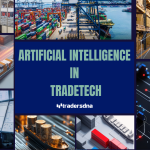So, you wanna get into investing, huh? It can seem like a big, scary world, but honestly, with the right tools, it’s not so bad. Think of it like learning to ride a bike – a little wobbly at first, but once you get the hang of it, you’re cruising. That’s where the Webull app comes in. It’s like having a helpful friend right there with you, making sense of all the market stuff. This guide is gonna walk you through how to use the Webull app, from getting it on your phone to actually making moves with your money. We’ll cover everything so you can feel good about your investments.
Key Takeaways
- The Webull app makes investing simpler for everyone.
- Setting up your account on Webull is pretty easy.
- You can practice trading on Webull without using real money.
- Webull has tools to help you pick out good investments.
- Keeping your Webull app personalized helps you stay on top of things.
Understanding the Webull App

What is the Webull App?
Webull has become a popular platform for people interested in investing, and it’s more than just another app; it’s a toolkit for both new and experienced investors. The app aims to make the stock market more accessible. It provides tools and insights that help users understand the market, whether they are seasoned traders or beginners. It’s designed to bridge the gap between complex financial markets and everyday users.
Key Features of the Webull App
Webull has a lot of features that make it stand out. Here are a few:
- Charting Tools: Webull offers advanced charting tools that let you analyze stock trends and patterns. You can customize charts to show different data points, like options, news, and financials.
- Watchlists: You can create custom watchlists to track the stocks you’re interested in. This helps you stay updated on their performance.
- Stock Screeners: Webull’s stock screeners allow you to filter stocks based on specific criteria, such as price, volume, and technical indicators. This helps you find potential investment opportunities.
- Paper Trading: Webull offers a paper trading feature that lets you practice trading without risking real money. This is great for beginners who want to learn the ropes.
Webull is designed to be user-friendly, even if you’re new to investing. The app’s interface is intuitive, and it provides educational resources to help you learn about the stock market. It also offers real-time market data and analysis, so you can make informed decisions.
Why Choose the Webull App?
Choosing the right investment platform is important. Webull offers several advantages:
- Commission-Free Trading: Webull doesn’t charge commissions for trading stocks, ETFs, and options. This can save you a lot of money over time.
- Fractional Shares: You can buy fractional shares of stocks, which means you can invest in companies even if you don’t have enough money to buy a full share. This makes investing more accessible to people with smaller budgets.
- Mobile-First Design: Webull is designed for mobile devices, so you can trade and manage your investments on the go. The app is available for both iOS and Android devices.
Webull is a solid choice for anyone looking to get into investing. It offers a range of features and tools that can help you make informed decisions. Plus, with commission-free trading and fractional shares, it’s accessible to investors of all levels. You can even start with a low minimum investment using Webull Pay.
Getting Started with the Webull App
Downloading and Installing the Webull App
Okay, so you’re ready to jump into the world of Webull? First things first, you gotta get the app! It’s pretty straightforward. You can grab it from the Webull app store on your phone (iOS or Android) or download the desktop version directly from their website. The desktop version works on both Windows and macOS, which is nice. Just search "Webull" and make sure you’re getting the official app to avoid any sketchy knock-offs. Once it’s downloaded, just follow the installation prompts – nothing too complicated there.
Setting Up Your Webull Account
Alright, app’s installed, now let’s get you set up. This part’s important, so pay attention! You’ll need to create an account, and they’ll ask for some personal info like your name, address, and social security number. This is standard stuff for any brokerage account, so don’t freak out. They need it to verify your identity and comply with regulations. You’ll also need to link a bank account so you can deposit funds for trading. Webull uses secure connections, so your info should be safe. You can usually find your bank from a pre-populated list, or search if it’s not there.
Securing Your Webull Account
Now that you’re all set up, let’s talk security. With all the scams going around, you don’t want to leave your account vulnerable. The easiest thing you can do is enable two-factor authentication (2FA). This means that in addition to your password, you’ll need a code from your phone to log in. It adds an extra layer of protection, so even if someone gets your password, they still can’t get into your account without that code. You can usually find the 2FA settings in the app’s security menu. It’s a small step that can save you a lot of headaches down the road. It’s also a good idea to use a strong, unique password that you don’t use for any other accounts.
Securing your account is not just a suggestion; it’s a necessity. Take the time to enable two-factor authentication and choose a strong password. It’s a small investment of time that can protect your investments and personal information from potential threats.
Navigating the Webull App Interface

Exploring the Dashboard
Okay, so you’ve downloaded Webull and set up your account. Now what? The first thing you’ll see is the dashboard. Think of it as your mission control for all things investing. It’s designed to give you a quick snapshot of the market, your portfolio, and any news that might be relevant to your investments. It’s not too hard to get used to, but here’s a quick rundown:
- Asset Overview: This shows you how your investments are performing. You’ll see your total account value, gains/losses, and a breakdown of your holdings.
- Watchlist: A customizable list of stocks, ETFs, or cryptos you want to keep an eye on. You can add or remove securities as needed.
- Market News: A feed of the latest market headlines, economic data, and company-specific news. This helps you stay informed about factors that could impact your investments.
The dashboard is your home base. Spend some time getting familiar with it, and you’ll be able to quickly assess the state of your investments and the market.
Customizing Your Layout
One of the cool things about Webull is that you can tweak the layout to fit your needs. Not everyone wants the same information front and center, right? So, Webull lets you move things around, add widgets, and generally make the app feel more personal. For example, if you’re really into options trading, you might want to add an options chain widget to your dashboard. Or, if you’re a news junkie, you can make the news feed bigger. It’s all about making the app work for you. You can find the customization options in the settings menu. Just play around with it until you find a setup that you like. The Webull Desktop 4.0 is even more customizable.
Accessing Key Menus
Webull organizes its features into a few key menus, which are pretty easy to find. Here’s a quick guide:
- Watchlists: This is where you can create and manage your watchlists. You can add stocks, set alerts, and track performance.
- Markets: This section gives you a broad overview of the market, including indices, sectors, and trending stocks. It’s a good place to get a sense of the overall market sentiment.
- Trade: This is where you actually buy and sell securities. You can place orders, view your order history, and manage your positions.
- Community: Webull has a social aspect, where you can connect with other traders, share ideas, and discuss the market. It’s like a built-in forum for investors.
- Account: This is where you manage your account settings, view your statements, and deposit or withdraw funds.
Knowing where to find these menus is key to using Webull effectively. Once you get the hang of it, you’ll be able to quickly access the features you need.
Mastering Investment Tools on the Webull App
Utilizing Advanced Charting Tools
Webull’s charting tools are pretty good, especially if you’re into technical analysis. You can customize the charts to show different time frames, add indicators, and even draw trendlines. It’s not as advanced as some dedicated charting platforms, but it’s more than enough for most everyday investors. I like how easy it is to switch between different chart types, like candlestick or line charts. It helps to get a better view of market overview.
Creating and Managing Watchlists
Watchlists are essential for keeping track of stocks you’re interested in. Webull makes it easy to create multiple watchlists and add stocks to them. You can also set up alerts to notify you when a stock hits a certain price. Here’s how I usually set mine up:
- Create a watchlist for stocks I currently own.
- Create another for stocks I’m thinking about buying.
- Set price alerts for key levels on those stocks.
I find that having well-organized watchlists helps me stay focused and avoid making impulsive decisions. It’s easy to get distracted by all the noise in the market, but a good watchlist keeps you grounded.
Leveraging Stock Screeners
Stock screeners are a great way to find new investment ideas. Webull’s stock screener lets you filter stocks based on a variety of criteria, such as price, volume, and key statistics. You can also use fundamental criteria like P/E ratio and dividend yield. It’s not the most powerful stock screener out there, but it’s good enough to get you started. I use it to find stocks that meet my specific investment criteria. For example, I might screen for stocks with a low P/E ratio and a high dividend yield. This helps me find potentially undervalued stocks that are also paying me to own them.
Executing Trades with the Webull App
Placing Buy and Sell Orders
Okay, so you’re ready to actually trade. First, find the stock you want. Hit the "Trade" button. You’ll see options to buy or sell. It’s pretty straightforward. Make sure you double-check the ticker symbol and the quantity before you confirm anything. I’ve almost bought the wrong stock more than once because I wasn’t paying attention. You can also access company information to help you make informed decisions.
Understanding Order Types
Webull gives you a bunch of order types. Market orders are simple – you buy or sell at the current price. Limit orders let you set a specific price you’re willing to pay or accept. Stop-loss orders are there to limit your losses if a stock goes south. Here’s a quick rundown:
- Market Order: Executes immediately at the best available price.
- Limit Order: Executes only at your specified price or better.
- Stop-Loss Order: Triggers a market order when the stock hits a certain price.
It’s good to play around with these different order types in paper trading before you use real money. That way, you can see how they work without risking anything.
Managing Your Portfolio
Once you’ve made some trades, you need to keep an eye on your portfolio. Webull has a portfolio section that shows you how your investments are doing. It shows your gains, losses, and overall portfolio value. You can also set up stock screeners to find new opportunities. Make sure you rebalance your portfolio every so often to stay aligned with your goals. It’s easy to forget about this, but it’s important!
Practicing with the Webull App
Benefits of Paper Trading
Paper trading on Webull is like having a practice field before the big game. It lets you test out different trading strategies without risking real money. This is super useful for beginners who are still learning the ropes, but even experienced traders can benefit from using paper trading to try out new ideas or get comfortable with a new market. It’s a safe space to make mistakes and learn from them, which is way better than learning the hard way with your actual savings.
- Learn the platform: Get familiar with Webull’s interface and tools.
- Test strategies: See how your investment ideas perform in real-time market conditions.
- Build confidence: Gain experience and reduce anxiety about making real trades.
Setting Up Virtual Trades
Setting up virtual trades on Webull is pretty straightforward. First, you’ll need to find the paper trading section in the app. Usually, it’s located in the menu or dashboard. Once you’re there, you’ll be given a virtual account with a set amount of fake money. You can then use this money to buy and sell stocks, options, or whatever else Webull offers. The prices will mirror the real market, so you’re getting a realistic experience. Just remember, it’s not real money, so don’t get too carried away!
Analyzing Paper Trading Performance
Analyzing your paper trading performance is key to improving your skills. Webull provides tools to track your virtual portfolio’s gains and losses, so you can see what’s working and what’s not. Pay attention to which strategies are consistently profitable and which ones are leading to losses. Also, consider the market conditions during your trades. A strategy that works well in a bull market might not be so great in a bear market. The goal is to learn from your successes and failures so you can make smarter decisions when you start trading with real money.
It’s important to treat paper trading seriously. While it’s not real money, the lessons you learn are very real. Use it as an opportunity to develop good habits and a disciplined approach to trading. Don’t just randomly buy and sell stocks without a plan. Instead, set clear goals, define your risk tolerance, and stick to your strategy. This will help you build a solid foundation for future success.
Advanced Features of the Webull App
Exploring Market Overview
Webull’s market overview is a great place to start your day. It gives you a snapshot of what’s happening in the broader market, beyond just the stocks you’re watching. You can see how major indices like the Dow Jones or S&P 500 are performing. Plus, it shows you top gainers and losers, and active stocks. It’s a quick way to gauge the overall market sentiment before you make any moves.
Utilizing Drawing Tools
Webull’s charting tools are pretty robust, and the drawing tools are a key part of that. You can use these tools to mark up charts with trend lines, support and resistance levels, and other indicators. It’s not just about pretty pictures; it’s about visualizing potential trading opportunities. Here’s a quick rundown of some common drawing tools:
- Trend Lines: To identify the direction of a stock’s price movement.
- Fibonacci Retracements: To predict potential support and resistance levels based on Fibonacci sequences.
- Annotations: To add notes and reminders directly on the chart.
Using drawing tools effectively takes practice, but it can significantly improve your ability to spot patterns and make informed trading decisions. Don’t be afraid to experiment and find what works best for you.
Accessing Company Information
Having easy access to company information is super important. Webull provides a ton of data right at your fingertips. You can find key stats, financials, news, and analysis all in one place. This helps you do your homework before investing in a company. You can find the current stock rating and trading history. It’s all about making informed decisions, not just guessing.
Here’s some of the info you can find:
- Financial Statements: Income statements, balance sheets, and cash flow statements.
- Analyst Ratings: See what the experts think about a stock.
- News: Stay up-to-date on the latest company news and press releases.
Optimizing Your Webull App Experience
Personalizing Notifications
Okay, so you’ve got Webull all set up, but are those notifications driving you nuts? Let’s fix that. You can really fine-tune what Webull pings you about. Go into the app’s settings, find the notification section, and you’ll see a bunch of options. You can set alerts for price movements on stocks you’re watching, news about companies you follow, or even just general market updates. Turning off the noise is key to staying focused.
- Price Alerts: Set specific price points for stocks you’re tracking.
- News Alerts: Get notified about important news related to your investments.
- Order Execution Alerts: Know immediately when your trades go through.
Integrating External Accounts
Did you know you can link your bank account to Webull? It makes moving money in and out way easier. No more manual transfers that take forever. Just go to the ‘Deposit’ section in the app and follow the instructions to connect your bank. It usually involves verifying your account through a service like Plaid. Once it’s linked, you can quickly transfer funds to take advantage of opportunities or withdraw profits. This is a great way to manage your portfolio effectively.
Troubleshooting Common Issues
Alright, let’s talk about those annoying little problems that pop up. App crashing? First, make sure you’re on the latest version. If that doesn’t work, try clearing the app’s cache. Still no luck? Reinstalling is usually the nuclear option that fixes most things. Another common issue is slow data updates. Check your internet connection. If your Wi-Fi is spotty, switch to mobile data. And if you’re still having problems, Webull’s customer service is actually pretty responsive. Here are some common issues and quick fixes:
- App Crashing: Update the app or reinstall it.
- Slow Data: Check your internet connection.
- Login Issues: Verify your credentials and reset your password if needed.
Sometimes, the best way to solve a problem is to take a break. Step away from the screen, clear your head, and come back to it later. You might be surprised at how much easier it is to figure things out with a fresh perspective.
Wrapping Things Up
So, there you have it. The Webull app can be a really good tool for handling your money. It has a lot of features that can help you, whether you’re just starting out or you’ve been investing for a while. It’s pretty easy to use, and it gives you a lot of information to work with. Taking control of your financial future is a big deal, and Webull can definitely help you do that. Give it a try and see how it works for you.
Frequently Asked Questions
What is Webull?
Webull is a money app that lets you buy and sell stocks, options, and even cryptocurrencies. It’s made to be easy for new investors but also has tools for experienced traders.
What are the main features of Webull?
Webull has many cool features like advanced charts to see how stocks are doing, a way to make lists of stocks you want to watch, and tools to find new stocks. You can also practice trading with fake money.
How do I download the Webull app?
You can get the Webull app from your phone’s app store, like the Apple App Store or Google Play Store. Just search for “Webull” and download it.
Can I practice trading on Webull without using real money?
Yes, Webull has a feature called “paper trading” or “virtual trading.” This lets you practice buying and selling stocks with fake money so you can learn without risking your real cash.
Is my money safe on Webull?
Webull uses strong security measures to keep your account safe. You can also turn on two-factor authentication, which adds an extra step to log in, making it harder for others to get into your account.
How can Webull help me make good investment decisions?
Webull offers lots of information about companies and markets right in the app. You can see news, financial reports, and expert opinions to help you make smart choices about your investments.