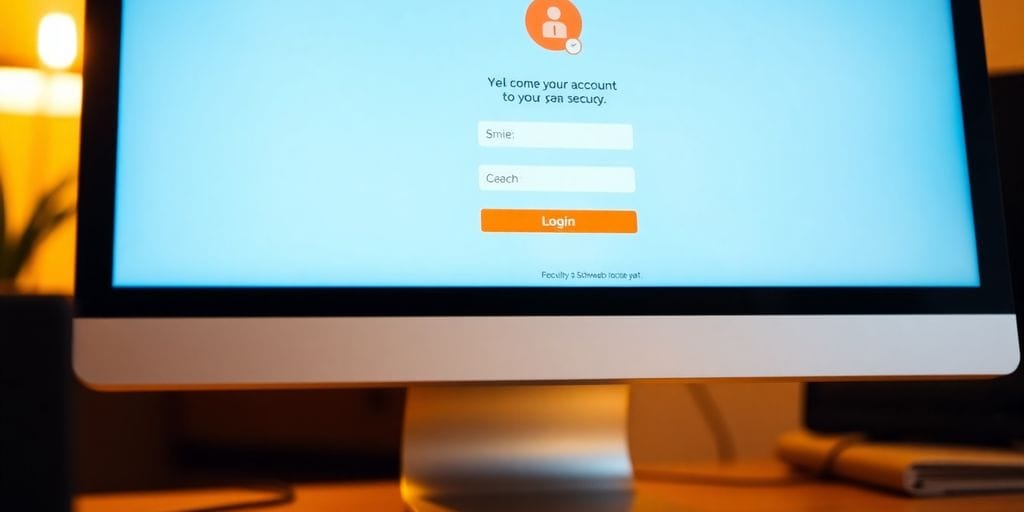If you’ve ever misplaced your Schwab login ID, you’re not alone. Many users face this issue at some point. The good news is that retrieving your Schwab login ID is a straightforward process. In this article, we’ll guide you through the steps to easily recover your login ID, ensuring you can access your account securely and without hassle.
Key Takeaways
- Your Schwab login ID is essential for accessing your account.
- Retrieving your login ID can be done through the Schwab login page.
- Always verify your identity for security during the retrieval process.
- If issues arise, Schwab support is available to assist you.
- Consider using two-step verification for added account security.
Understanding Schwab Login ID Retrieval
What Is a Schwab Login ID?
Okay, so what is this Schwab Login ID everyone keeps talking about? Think of it as your digital key to accessing your Schwab account. It’s the username you chose when you first signed up. It’s different from your account number, and it’s what you’ll use along with your password to get into your account online or through the app. It’s pretty important to keep it safe and remember it, but hey, we all forget things sometimes!
Importance of Your Login ID
Why is this login ID such a big deal? Well, it’s the first line of defense against unauthorized access to your financial information. Without it, nobody can even attempt to get into your account. It’s tied to all your personal and financial data, so keeping it secure is super important. If someone gets hold of your Schwab account login ID and password, they could potentially wreak havoc on your investments and personal information. That’s why Schwab has security measures in place to help you retrieve it if you forget it, but it’s still best to keep it safe!
How to Keep Your Login ID Secure
Alright, let’s talk about keeping that login ID safe and sound. Here are a few things you can do:
- Don’t share it with anyone: This seems obvious, but it’s worth repeating. Never give your login ID to anyone, no matter how trustworthy they seem.
- Use a strong, unique password: Make sure your password is tough to guess. Use a mix of upper and lowercase letters, numbers, and symbols. And don’t use the same password for multiple accounts!
- Be wary of phishing scams: Phishing emails or texts try to trick you into giving up your login information. Always double-check the sender’s address and never click on suspicious links.
It’s a good idea to change your password regularly, like every few months. This can help prevent unauthorized access even if someone has somehow obtained your login ID. Also, be careful when using public Wi-Fi networks, as they can be less secure than your home network.
Steps to Retrieve Your Schwab Login ID
Accessing the Schwab Login Page
Okay, so first things first, you gotta get to the Schwab login page. Just open your web browser and type in the Charles Schwab website address. You’ll see a login area right there on the homepage. It’s usually pretty straightforward to spot. This is where you’d normally enter your login ID and password, but since you’re trying to retrieve your ID, we’re going to skip that part for now. Make sure JavaScript is enabled in your browser, or some features might not work as expected. If you’re having trouble finding the login page, just search “Schwab login” on Google, and it should be the first result.
Using the Forgot Login ID Option
Alright, now that you’re on the login page, look for a link that says something like “Forgot Login ID” or “I forgot my Login ID.” It’s usually located near the login fields. Clicking this link will take you to a page where you can start the retrieval process. This is where Schwab will ask you to verify your identity to make sure they’re giving the information to the right person. Don’t worry; it’s a pretty standard procedure.
Verifying Your Identity
Schwab needs to confirm it’s really you trying to get your login ID back. They usually offer a few ways to do this. You might have to answer some security questions you set up when you created your account. Or, they might send a security code to your email address or phone number. Just follow the instructions on the screen and provide the information they ask for. Once you’ve successfully verified your identity, they’ll usually show you your login ID or give you instructions on how to reset it. It’s pretty simple, but make sure you have access to your email or phone, depending on the verification method you choose. You can also add an authorized user to your account for easier management.
It’s important to keep your contact information up to date with Schwab. This makes the verification process much smoother if you ever need to retrieve your login ID or reset your password. Take a moment to double-check that your email and phone number are correct in your account settings.
Verifying Your Identity for Login ID Retrieval

Methods of Verification
Okay, so you’ve clicked the “Forgot Login ID” button – now what? Schwab needs to make sure it’s really you trying to get back into your account. They’re not just going to hand out login IDs to anyone who asks! Think of it like this: they’re the bouncer at a club, and your Schwab account is the VIP area. They need to see some ID.
Here are the common ways they’ll try to verify you:
- Security Questions: Remember those questions you set up when you first created your account? This is where they come in handy. Be prepared to answer a few of them accurately.
- Email Verification: Schwab might send a verification code to the email address associated with your account. You’ll need to enter that code on the website to prove you have access to the email.
- Text Message (SMS) Verification: Similar to email verification, but the code is sent to your phone via text. This is usually a quick and easy option if you have your phone handy.
Receiving Security Codes
So, you’ve chosen your verification method, and now you’re waiting for that security code to arrive. Here’s what to expect:
- Check Your Spam/Junk Folder: Sometimes, those security code emails can end up in the wrong place. Give your spam or junk folder a quick look just in case.
- Make Sure Your Phone Number is Correct: If you’re using SMS verification, double-check that the phone number Schwab has on file is the correct one. An old or incorrect number means you won’t get the code.
- The Code Expires: Security codes don’t last forever. They usually expire after a few minutes, so be ready to use it as soon as it arrives. If it expires, you’ll just need to request a new one.
It’s a good idea to keep your contact information up to date with Schwab. That way, if you ever need to retrieve your login ID or reset your password, the verification process will be much smoother.
Trusting Your Device
After you’ve successfully verified your identity, Schwab might ask if you want to “trust” the device you’re using. What does that mean?
- Convenience: If you trust your device (like your home computer or personal phone), Schwab won’t ask you to verify your identity every time you log in from that device. It’s a time-saver!
- Security Trade-off: While it’s convenient, trusting your device does come with a slight security trade-off. If someone else gains access to your device, they could potentially access your Schwab account without needing to verify their identity.
- Public vs. Private Devices: Never trust a public computer or a device that isn’t yours. Only trust devices that you personally own and control.
Here’s a quick table to help you decide whether or not to trust a device:
| Device Type | Trust It? | Reason
Troubleshooting Login ID Issues
Common Problems with Login ID Retrieval
Okay, so you’re having trouble getting your Schwab login ID back. It happens! One of the most frequent issues is simply entering the wrong information. Double-check that you’re using the correct email address or phone number associated with your account. Another common hiccup? Browser issues. Sometimes, cached data or cookies can interfere with the retrieval process. Try clearing your browser’s cache and cookies, or even try a different browser altogether. Also, make sure JavaScript is enabled; the Schwab login page relies on it.
Here’s a quick checklist:
- Verify your email address/phone number.
- Clear browser cache and cookies.
- Ensure JavaScript is enabled.
- Try a different browser.
Contacting Schwab Support
If you’ve tried everything and still can’t retrieve your login ID, don’t panic. It’s time to get in touch with Schwab’s support team. They’re there to help! You can reach them by phone, email, or even through their website’s chat feature. When you contact them, be prepared to provide some information to verify your identity, such as your account number, social security number, or other personal details. The support team can walk you through the retrieval process or help you reset your login ID if necessary. Remember to be patient; they’re dealing with lots of requests, but they’ll get to you. You can also check the real-time updates on issues with Schwab.
Resetting Your Login ID
If contacting support doesn’t resolve the issue, or if you prefer a more direct approach, you might need to reset your login ID. This usually involves going through a more extensive verification process to ensure your account’s security. Schwab will likely require you to answer security questions, provide additional documentation, or even speak with a representative over the phone. Once your identity is confirmed, they’ll guide you through creating a new login ID. Make sure to choose something you’ll remember but that’s also secure. Avoid using easily guessable information like your birthday or pet’s name.
It’s a good idea to write down your new login ID and store it in a safe place, like a password manager. This can save you a lot of headaches down the road. Just don’t store it on a sticky note attached to your monitor!
Enhancing Security for Your Schwab Account
Enrolling in Two-Step Verification
Okay, so you’re probably wondering how to really lock down your Schwab account. Two-step verification is a great way to do it. It adds an extra layer of protection beyond just your password. Basically, even if someone gets their hands on your login ID and password, they still can’t get in without that second verification factor.
Think of it like this:
- You enter your login ID and password.
- Schwab sends a unique code to your phone or email.
- You enter that code to complete the login.
Without that code, no access! It’s a simple step that makes a huge difference. You can enroll in advanced authentication through your account settings.
Benefits of Advanced Authentication
Why bother with all this extra security stuff? Well, the benefits are pretty clear:
- Reduced risk of unauthorized access: Makes it way harder for hackers to get in.
- Peace of mind: Knowing your account is extra secure is a good feeling.
- Protection against phishing scams: Even if you accidentally give away your password, the two-step verification will stop them.
It’s like having a really good deadbolt on your front door. Sure, someone might pick the lock, but that deadbolt is going to slow them down or stop them completely.
Regularly Updating Your Security Settings
Don’t just set it and forget it! Security is an ongoing thing. Make it a habit to review your security settings every few months. Here’s what to check:
- Password strength: Is it a strong, unique password? Change it if needed.
- Recovery options: Are your recovery email and phone number up to date?
- Authorized devices: Review the list of devices that have access to your account. Remove any you don’t recognize.
It’s a little bit of work, but it’s worth it to keep your account safe.
Frequently Asked Questions About Schwab Login ID

What If I Forget My Login ID?
It happens to the best of us! If you’ve forgotten your Schwab login ID, the easiest way to retrieve it is by using the “Forgot Login ID” option on the Schwab login page. You’ll typically need to verify your identity through a method like providing your account number, Social Security number, or answering security questions. Once verified, your login ID will be revealed or sent to your registered email address.
Can I Change My Login ID?
Changing your login ID isn’t always straightforward, but it’s possible. Here’s what you should know:
- Contact Schwab’s customer support: The easiest way to find out if you can change your login ID is to call Schwab directly. They can tell you if it’s possible and guide you through the process.
- Security considerations: Keep in mind that changing your login ID might require additional security verification steps to protect your account.
- Impact on linked accounts: If you use your Schwab login ID for other services, remember to update your credentials on those platforms as well.
It’s a good idea to periodically review your login credentials for all your financial accounts. This helps ensure that your information is secure and up-to-date. Consider using a password manager to keep track of your various usernames and passwords.
How to Update My Security Information
Keeping your security information current is super important for protecting your Schwab account. Here’s how to do it:
- Log in to your Schwab account: Start by logging in using your current login ID and password. You might need to complete a security code verification step.
- Navigate to the security settings: Look for a “Security Settings” or “Profile” section within your account dashboard. This is where you’ll find options to update your information.
- Update your information: You can typically update things like your email address, phone number, and security questions. Make sure to use a strong, unique password and keep your contact information current so Schwab can reach you if needed.
Wrapping It Up
So there you have it! Retrieving your Schwab login ID doesn’t have to be a headache. Just follow the steps we talked about, and you’ll be back in your account in no time. Remember, if you run into any bumps along the way, Schwab’s customer service is just a call away. They’re pretty helpful, so don’t hesitate to reach out if you need a hand. Stay secure and happy banking!
Frequently Asked Questions
What should I do if I forget my Login ID?
If you forget your Login ID, you can easily retrieve it by clicking on the ‘Forgot Login ID?’ link on the Schwab login page. Follow the prompts to recover your ID.
Is it possible to change my Login ID?
Yes, you can change your Login ID. Log into your account and go to the account settings to update your Login ID.
How can I update my security information?
To update your security information, log into your Schwab account and navigate to the security settings. From there, you can change your security questions and other settings.
What if I don’t receive the security code during login?
If you don’t get the security code, check your phone for any issues or try resending the code. If that doesn’t work, you can choose another verification method.
Can I use my Schwab account on multiple devices?
Yes, you can access your Schwab account from different devices. Just make sure to verify your identity each time you log in from a new device.
What should I do if I’m having trouble logging in?
If you’re having trouble logging in, first check that your Login ID and password are correct. If you still can’t log in, use the ‘Forgot Password?’ option or contact Schwab support for help.
Read More: