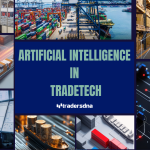Dealing with customer service can sometimes feel like a maze, especially when it comes to something as important as your investments. If you use Interactive Brokers, you might wonder how to get help quickly when you need it. This article will walk you through the best ways to connect with Interactive Brokers customer service, making sure you get the support you need without a lot of hassle. We’ll cover everything from phone calls to online tools, so you can pick the method that works best for you and get your questions answered fast.
Key Takeaways
- Know the different ways to contact Interactive Brokers customer service, like phone, chat, and email.
- Use the online help sections and community forums for quick answers to common questions.
- For account-specific issues, use the secure messaging system within your client portal.
- Have all your account details ready before you reach out to customer service.
- Be clear and to the point when you explain your problem to help get a faster solution.
Navigating Interactive Brokers Customer Service Channels

It can be a little tricky figuring out the best way to get help from Interactive Brokers. They have a few different options, and knowing which one to use can save you a lot of time and frustration. I mean, nobody wants to spend hours on hold, right?
Understanding the Interactive Brokers Support Ecosystem
Interactive Brokers has a multi-faceted support system. It’s not just one phone number and done. They’ve got a knowledge base, a community forum, and direct contact options. The key is understanding how these pieces fit together. Think of it like this: the knowledge base is your first stop for common questions, the forum is for peer-to-peer help, and direct contact is for when you need personalized assistance. It’s a tiered approach, designed to handle different types of inquiries efficiently. It’s worth checking out the Interactive Brokers support page to get a feel for what’s available.
Choosing the Right Communication Method
Okay, so you know they have options, but which one do you pick? Well, it depends on what you need. Here’s a quick breakdown:
- Phone: Best for urgent issues that need immediate attention.
- Live Chat: Good for quick questions and troubleshooting.
- Email: Ideal for detailed inquiries that don’t require an immediate response.
Consider the complexity and urgency of your issue. If your account is locked and you can’t trade, call them. If you have a question about a specific feature on the platform, live chat might be faster. If you need to provide a lot of information or documentation, email is probably the way to go. I usually start with live chat if I’m not in a rush.
Optimizing Your Approach for Faster Resolution
To get your issue resolved quickly, you need to be prepared. Before you reach out, gather all the relevant information. This includes your account number, details about the issue, and any steps you’ve already taken to try and fix it. The more information you can provide upfront, the faster the support team can understand your problem and find a solution. Also, be clear and concise in your communication. Rambling on about unrelated things will only slow things down.
Remember to document any previous interactions you’ve had with customer service. This can be helpful if you need to escalate your issue or if you’re dealing with the same problem again. It’s also a good idea to take screenshots or record any error messages you’re seeing. This can provide valuable context for the support team.
Direct Contact Options for Interactive Brokers Support
Sometimes you just need to talk to a real person. Interactive Brokers gets that, and they provide a few ways to directly contact their support team. It’s good to know your options so you can pick the one that works best for your situation. Let’s explore the direct contact methods available.
Reaching Interactive Brokers by Phone
Interactive Brokers offers phone support, which can be useful for urgent matters or when you prefer speaking directly with someone. The availability of phone support might vary based on your location and account type, so it’s always a good idea to check the Interactive Brokers website for the most up-to-date contact numbers. For example, if you are in Singapore, you can contact Interactive Brokers at +81 03-4590-0711 on business days from 8:30-17:30 JST.
Keep in mind that wait times can sometimes be longer during peak hours. To make the process smoother, have your account information ready before you call.
Utilizing Live Chat for Immediate Assistance
Live chat is a convenient option for getting quick answers to your questions. It’s generally faster than email and allows you to communicate in real-time with a support representative. Here’s what you should know:
- Live chat is usually available through the Interactive Brokers website or client portal.
- Response times are generally quick, often within a few minutes.
- It’s great for simple inquiries or getting clarification on specific issues.
Emailing Interactive Brokers for Detailed Inquiries
For issues that require detailed explanations or when you need to send supporting documents, email is often the best choice. Here are some tips for effective email communication:
- Be clear and concise in your email.
- Provide all relevant account information.
- Attach any necessary documents or screenshots.
When sending an email, remember that response times can vary. It’s a good idea to check the Interactive Brokers website for estimated response times and to avoid sending duplicate emails, which can slow down the process.
Leveraging Online Resources for Self-Service
Sometimes, the quickest way to solve a problem is to find the answer yourself. Interactive Brokers has put together a bunch of online resources that can help you avoid contacting customer service altogether. It’s worth checking these out before you pick up the phone or write an email.
Exploring the Interactive Brokers Knowledge Base
Interactive Brokers has a pretty extensive knowledge base. Think of it as a giant FAQ section covering almost everything you can imagine. It’s searchable, so you can type in keywords related to your issue and see if there’s already a solution posted. I’ve found answers to questions about margin requirements, trading permissions, and even how to interpret some of the more obscure account statements. It’s a good first stop before you try anything else.
Accessing FAQs and Troubleshooting Guides
Beyond the knowledge base, Interactive Brokers also has a collection of FAQs and troubleshooting guides. These are usually focused on specific tasks or problems. For example, there might be a guide on how to reset your password or how to troubleshoot issues with the Trader Workstation (TWS) platform. These guides often include step-by-step instructions and screenshots, which can be really helpful if you’re a visual learner. If you are having trouble with the technical platform challenges, this is a great place to start.
Participating in the Interactive Brokers Community Forum
Interactive Brokers has a community forum where users can ask questions and share their experiences. It’s a great place to get help from other traders and investors who might have encountered the same issues as you. Plus, sometimes Interactive Brokers employees will chime in with official answers. Just remember that the advice you get on the forum is not official support, so always double-check anything important with Interactive Brokers directly. It’s also a good place to learn about new features and updates to the platform. You might even find some helpful trading strategies or tips from other users. Before you post, make sure you’ve checked the existing threads to see if your question has already been answered. Also, be respectful and polite – nobody likes a forum troll!
I’ve found the community forum to be especially helpful when dealing with unusual situations or complex trading strategies. Often, other users have already figured out a workaround or have a better understanding of how a particular feature works. It’s a great way to tap into the collective knowledge of the Interactive Brokers community.
Account-Specific Support and Secure Messaging
Interactive Brokers understands that some inquiries require a secure and private channel, especially when dealing with sensitive account information. They provide specific tools and methods to ensure your data stays safe while you get the help you need.
Using the Client Portal for Secure Communication
The Client Portal is your go-to spot for secure communication with Interactive Brokers. It’s designed to keep your account details safe while you discuss important matters. Think of it as your personal, encrypted mailbox for all things related to your account.
Submitting Support Tickets for Account Issues
Need to report a problem or ask a question about your account? Submitting a support ticket through the Client Portal is a smart move. Here’s why:
- It creates a documented record of your issue.
- It allows you to provide detailed information and attachments.
- It helps Interactive Brokers track and manage your request efficiently.
Tracking the Status of Your Interactive Brokers Inquiries
Once you’ve submitted a support ticket, you’re not left in the dark. The Client Portal lets you easily track the status of your Interactive Brokers inquiries. You can see if it’s been received, if it’s being worked on, and when you can expect a response. This helps you stay informed and manage your expectations.
Keeping track of your support tickets is a good habit. It helps you stay organized and ensures that nothing falls through the cracks. Plus, if you ever need to follow up, you’ll have all the details at your fingertips.
Specialized Assistance for Trading and Technical Issues
Interactive Brokers is a pretty powerful platform, but let’s be real, sometimes things go wrong. Whether it’s a weird glitch in the trading platform or you’re just not sure how to execute a specific trade, knowing where to turn for help is key. They do have specialized teams ready to tackle these kinds of problems.
Connecting with Trading Desk Support
Need to talk to someone right now about a trade? The trading desk is your best bet. They can help with order execution issues, margin problems, and other time-sensitive trading questions. I remember one time I accidentally entered the wrong quantity on an order, and they were able to fix it super fast. It saved me from a potentially big loss. Here’s when you might want to call them:
- You’re having trouble placing an order.
- You need help understanding margin requirements.
- You have a question about a specific trading instrument.
Getting Help with Technical Platform Challenges
Okay, so the platform froze up again? Or maybe you can’t get a certain feature to work? It happens. Interactive Brokers has a dedicated tech support team to deal with these kinds of headaches. They can walk you through troubleshooting steps, help you configure your platform settings, and generally get things running smoothly again. I’ve had to contact them a few times when the charts weren’t loading correctly, and they were always pretty patient and helpful. You can also check the Interactive Brokers Knowledge Base for common issues.
Understanding Data and Connectivity Support
Real-time data is the lifeblood of trading. If your data feeds are delayed or you’re having connectivity problems, you’re basically flying blind. Interactive Brokers offers support for these issues too. They can help you troubleshoot your internet connection, configure your data subscriptions, and make sure you’re getting the information you need to make informed trading decisions. I once spent hours trying to figure out why my data feed was delayed, and it turned out to be a simple setting in the platform. A quick call to support, and I was back in business.
It’s worth noting that sometimes these issues can be complex and require a bit of back-and-forth with support. Don’t get discouraged if they can’t fix it immediately. Just be patient, provide as much detail as possible, and they’ll usually get to the bottom of it eventually.
Preparing for Your Interactive Brokers Customer Service Interaction
Getting ready before you reach out to Interactive Brokers can save you a bunch of time and frustration. It’s like packing for a trip – a little prep goes a long way. Trust me, I’ve learned this the hard way after spending way too long on hold, only to realize I didn’t have my account number handy. Let’s get you sorted so your support experience is smooth sailing.
Gathering Essential Account Information
First things first, dig up your account details. Having your account number, username, and any relevant sub-account information ready is super important. It’s like the golden ticket to getting your issue addressed quickly. I usually keep a secure note on my phone with this info, just in case. It’s also a good idea to have any recent transaction details or trade confirmations handy, especially if your question is about a specific trade. This helps the support team pinpoint the exact issue you’re facing.
Clearly Defining Your Issue or Question
Before you even think about picking up the phone or typing out an email, take a moment to really understand what you need help with. Vague questions lead to vague answers, and nobody wants that. Try to break down the problem into smaller, more manageable parts. For example, instead of saying "My platform isn’t working," try "I can’t log in to the Trader Workstation, and I’m getting error code XYZ." The more specific you are, the faster the support team can understand and resolve your issue. If you’re unsure, jot down a few bullet points outlining the problem and what you’ve already tried to fix it. This will give the support agent a clear picture of the situation.
Documenting Previous Interactions for Reference
If you’ve already contacted Interactive Brokers about the same issue, make sure you have a record of those interactions. This includes any ticket numbers, email threads, or notes from previous phone calls. It’s like giving the support team a cheat sheet, so they don’t have to start from scratch. I once had an issue that took several calls to resolve, and having the previous ticket numbers saved me a ton of explaining each time. Plus, it shows that you’ve already put in the effort to resolve the problem yourself, which can sometimes expedite the process. If you’re using the Client Portal for secure communication, the history should be readily available, but it’s always good to have your own backup.
Preparing for your interaction with Interactive Brokers customer service is not just about gathering information; it’s about respecting your time and theirs. By being organized and clear, you contribute to a more efficient and effective support process, ultimately leading to a quicker resolution of your issue.
Tips for an Efficient Interactive Brokers Support Experience

Being Specific and Concise in Your Communication
When you reach out to Interactive Brokers, it’s really important to be clear about what you need. The more specific you are, the faster they can help. Instead of saying "My platform isn’t working," try "I can’t log into the TWS platform on my Windows 10 computer, and I’m getting error code 1234." This gives them a head start on figuring out the problem. Also, keep your message short and to the point. No need to write a novel!
Maintaining Professionalism and Patience
It can be frustrating when you’re having trouble with your account or platform, but it’s important to stay calm and polite when you’re talking to customer service. Remember, the person on the other end is trying to help you. Being rude or demanding won’t get you anywhere, and it might even slow things down. A little bit of patience can go a long way. If you are polite, the support staff will be more willing to go the extra mile to resolve your issue.
Following Up on Unresolved Interactive Brokers Cases
Sometimes, even with the best intentions, your issue might not get resolved right away. If you haven’t heard back from Interactive Brokers in a reasonable amount of time, don’t be afraid to follow up. When you do, reference your original inquiry tickets or case number so they can quickly find your information. It’s also a good idea to summarize the issue again briefly, just to make sure everyone is on the same page. Don’t bombard them with emails every hour, but a polite follow-up every day or two is perfectly acceptable.
It’s a good idea to keep a record of all your interactions with Interactive Brokers customer service. Note the date, time, who you spoke with, and what was discussed. This can be helpful if you need to escalate the issue or refer back to a previous conversation.
Wrapping It Up
So, there you have it. Getting help from Interactive Brokers doesn’t have to be a big headache. You’ve got a few ways to reach them, whether you prefer talking on the phone, sending an email, or using their chat. Just remember to have your account info ready. That usually makes things go a lot smoother. With these tips, you should be able to get your questions answered and get back to what you need to do.
Frequently Asked Questions
How can I get in touch with Interactive Brokers customer service?
You can reach Interactive Brokers by phone, live chat, or email. They have different ways to help you, depending on what you need.
What’s the quickest way to get help from Interactive Brokers?
For quick help, using live chat is often the fastest way to get answers to your questions right away.
Can I find answers to my questions online without talking to someone?
Yes, Interactive Brokers has a big online library with lots of articles and how-to guides. You can also find answers to common questions there.
What info should I have before contacting support?
You should have your account number ready, a clear idea of your problem, and any past conversations you’ve had with them. This helps them help you faster.
Do they offer special help for trading or computer problems?
Interactive Brokers has special teams for trading and technical issues. Just pick the right option when you contact them.
Any tips for a smooth support experience?
It’s best to be clear and quick when explaining your issue. Also, be nice and patient. If your problem isn’t fixed, follow up with them.